Android 4.2.2
CM sources of 14.08.2013
Updated to linux kernel version 3.0.86
272 MB RAM
F4k 720p patch for bigmem kernels (Video Fix)
New key Mapping:
- call key as CALL, Middle as HOME, endcall as ENDCALL
- Long press ENDCALL will show power menu
- lock key as POWER, framework patch is not yet ported
- Navigation Bar activated
- PIE control can be activated with Expanded desktop
GAPPS
http://goo.im/gapps/gapps-jb-20130301-signed.zip full gapps
flash through CWM (recovery)
KNOWN BUGS (what doesn't work):
Most of the modem (GSM/GPRS) functionallity:
- Mobile data(3G/2G)
- Audio in Calls (you can calls but you have no good voice from both sides), so only call notification is good
- SMS bug on some phones
Network indicator is full all time
GPS
Bluetooth on Wave 2
Some problems with screen calibration on Wave 2
Don't leave phone charging without supervising - if it gets enormously hot, disconnect it - this can literally blow up battery as there is no overheating protection yet. Do not leave it connected on 100% - it'll discharge by 1% all the time, and then recharge, what's very unhealthy for battery.
Maybe something else, what i forgot
INSTALLATION
Bada 2.0 is required
- Enter Bada Settings->General->Memory and make sure you have at least:
370MB of free "System" memory
160MB of free "User" memory
400MB of free "Applications" memory - Download BOOTFILES, armlinux_boot for your device from http://goo.im/devs/Rebellos/wave (please pay attention if it's S8500 or S8530 BOOTFILES and FOTA you're choosing!):
- Download ROM: http://www.multiupload.nl/H0THJFGQAQ
- Start Bada.
- Extract zImage from zip and copy it to the Bada's User partition (the one about 390MB big).
- Copy whole .zip to the Bada's User partition.
- Flash BOOTFILES and FOTA using Multiloader.
- Reboot the phone holding Power and Call key.
- FOTA set of red messages should appear, after about 15seconds Badadroid logo shows up.
- Be patient, first bootup will keep unresponsible on Badadroid logo for up to 5 minutes.
- CWM Recovery starts, pick:
- install zip from sdcard
- choose zip from sdcard
- cm-10.1-wave-<release id>.zip
- Yes - install - Reboot holding the Power key
Do not remove zImage file.
Normal bootup is available using Power+Call keys
CWM Recovery mode is available using Power+Volume Up keys
CWM Flashing does overwrite zImage. So every next update you can just flash .zip through CWM.
HOW TO UNINSTALL
Follow the steps there: http://forum.xda-developers.com/show...&postcount=393
CHANGELOG:
Kernel Update for v1.1 http://www.multiupload.nl/LM89AO62TG
Audio recording and video recording fixed
So now we can use VoIP applications on wave with Wi-Fi
Audio in call is still broken
Big thank to Rebellos. i just found good topic on ALSA forum with solution and Rebellos implemented solution
v1.1 http://www.multiupload.nl/H0THJFGQAQ
CM sources of 14.08.2013
Fixed vibrator (Thanks to Rebellos)
Fixed ENDCALL button behavior(Forgot to include it in v1)
v1 http://www.multiupload.nl/KT7LG7HXDJ
Initial release
CM sources of 8.08.2013
Update compared to Rebellos CM10 ROM http://forum.xda-developers.com/show....php?t=1851818
- Android 4.2.2 CM10.1 based
- Updated to linux kernel version 3.0.86
- ROW i/o scheduler
- 272 MB RAM
- F4k 720p patch for bigmem kernels (Video Fix)
- New key mapping
- Navigation bar activated
THANKS TO
Special thanks to Rebellos for his CM10 ROM, for his good sources and many time, what he spent for my learning
Another Badadroid devs: Oleg_k, mijoma, nbates66, anghelyi, mikegapinski, hunktb, autra, Tigrouzen and many others.
CyanogenMod team for base ROM
Paulk and Replicant project for good base for bada-modem RIL
and many other who help us.



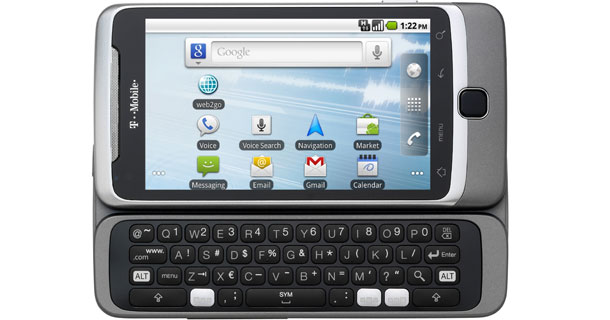



 01:53
01:53
 Unknown
Unknown






































